
KONNEKT enables seamless access to SharePoint and OneDrive files by mapping libraries as drive letters or UNC paths. By leveraging the Microsoft Graph API, it eliminates the need for local syncs, offering fast, reliable performance even for large libraries. Ideal for Windows and VDI environments, KONNEKT ensures streamlined workflows and enhanced collaboration.
Effortless SharePoint Integration for Large Libraries and VDI
Map SharePoint as Windows drive letter
Map SharePoint Online libraries and folders as traditional Windows drive letters. KONNEKT enables seamless access to files for users and legacy applications, creating a unified, intuitive workflow for organizations transitioning to cloud storage.
Work with Big Document Libraries
KONNEKT excels where others falter, handling SharePoint document libraries exceeding 300,000 files with high performance and reliability.
Excels in VDI and Cloud-First Environments
KONNEKT is optimized for Virtual Desktop Infrastructure (VDI) environments such as Citrix, Azure Virtual Desktop (AVD), and Windows 365 Cloud PC, where local syncing is impractical. It ensures fast, reliable performance in cloud-first operations.
Access SharePoint Drives Without Sync

With KONNEKT, every SharePoint folder or file can be addressed via UNC. This feature simplifies the integration of SharePoint resources into various Windows applications.
KONNEKT eliminates regular file synchronization, opting for an online approach instead. It loads only the files you're actively working on, saving valuable local disk space. This is crucial for VDI environments where efficient storage management is essential.
KONNEKT integrates directly with the Microsoft Graph API, avoiding the limitations of WebDAV-based tools. This ensures reliable and high performance.

Automatically map all SharePoint document libraries a user has access to without requiring manual sync subscriptions. Administrators can configure the scope of auto-mapping for tailored user experiences, streamlining operations at scale.
Read more
KONNEKT allows users to configure multiple accounts linked to different Entra identities with SharePoint Online plans, belonging to either their own or external tenants.
Learn more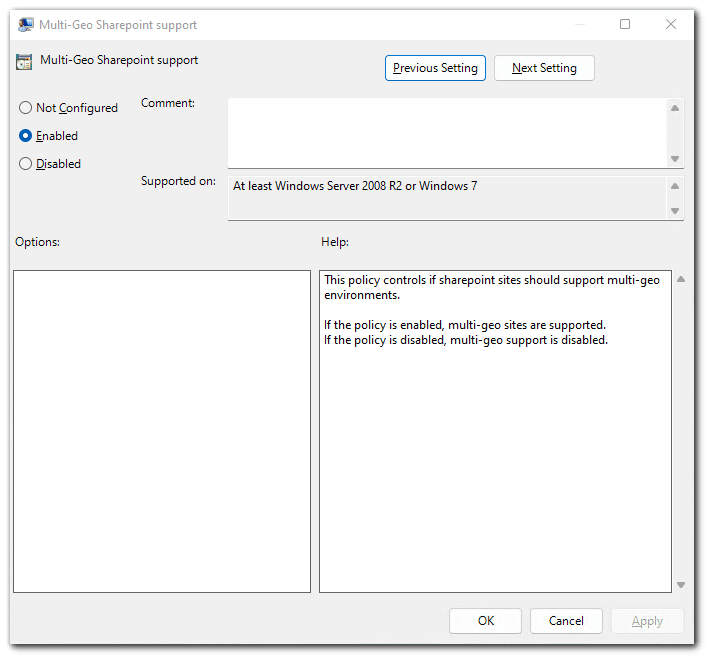
Support for multi-geo SharePoint and OneDrive configurations makes KONNEKT ideal for enterprises with complex, geographically distributed operations.
Read moreKONNEKT automatically signs in the user based on the current Windows session, for example Windows Hello for Business (WHfB) on Entra-joined devices. This eliminates the need to enter credentials, providing a smooth and secure login experience.

KONNEKT leverages Microsoft 365 co-authoring to enable real-time collaboration on Office files. Teams can edit shared documents simultaneously, ensuring seamless updates and productivity in fast-paced work environments.
Read More
Admins can centrally manage KONNEKT settings via Group Policy Objects (GPO) or Mobile Device Management (MDM). This ensures consistent deployments and streamlined updates across the organization, reducing administrative overhead.
Read More
Tailor the KONNEKT interface by renaming nodes in Windows File Explorer and enabling or disabling specific UI elements. Customize the user experience to align with organizational workflows while maintaining centralized control.
Read MoreSpecifications
SharePoint Access
- Maps SharePoint Online libraries as drive letters or UNC paths
- Direct integration with the Microsoft Graph API
- Eliminates local syncing for storage efficiency
- Supports Microsoft 365 co-authoring
Clients
- Windows devices (fat clients, VDI)
- Citrix, Azure Virtual Desktop, and Windows 365
Deployment
- No backend infrastructure required Centralized configuration via GPO or MDM
Performance
- Handles libraries with over 100,000 files
- On-demand loading without syncing Optimized for files up to 10-100MB
- Best practice: Limit folders to ~1,000 files
Security
- Supports Microsoft Conditional Access policies
- Data transfer secured via Microsoft APIs
Reliability & Performance
- Avoids WebDAV limitations
- Scalable for enterprise-level deployments
ISO 27001
- Our development and operations teams and SaaS services are certified
- ISO 27001 Certificate
Full Service
- Incident support and all updates included
- SaaS model, no installation required
- Bi-weekly ecosystem updates
- Global support team (Germany/Australia)
Architecture
Architectural Benefits
Works online
- No sync
- No wasted disk space
No Backend
- Data flows directly between KONNEKT clients and SharePoint Online
- No data privacy concerns
No Super User
- Access to M365 happens exclusively in the context of the current user
- Users only get access to files they have SharePoint permissions for
Security Integration
- Leverages Azure AD Conditional Access
- Registered as Enterprise Application in Azure AD
Powerful APIs
- Usage of modern Graph and SharePoint API ensures features, security and performance
- No WebDAV
Independent of
- .NET
- Citrix versions
- Microsoft 365 Apps
- OneDrive Sync Client







